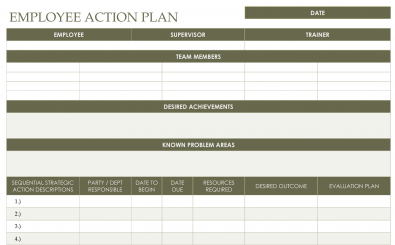Action Plan Template for Employee
Action Plan Template for Employee
Action Plan Template for Employee Excel
Action plans are an integral part to managing the team of any company effectively. Have you ever found yourself wondering why it seems to be so difficult to properly formulate an action plan for one of your employees? If you have ever answered yes to this question there is a good chance that you would be the perfect candidate for the Action Plan Template for Employee that we have available right here. The biggest problem that comes with developing an action plan is a lack of organization. If you can maintain a well-organized thought process by laying it out on the Action Plan Template for Employee spreadsheet you will be amazed at how quickly and easily you can formulate an entire plan for your team. Do not be surprised that if you use this program you find yourself significantly less stressed. That is because you will be saving an incredible amount of time that you are then free to use in more effective and productive manners. So let’s go ahead and take a quick look at exactly how to use this wonderful piece of software to help assist you and your business goals.
How to Use Action Plan Template for Employee Excel
The Action Plan Template for Employee is an incredibly intuitive piece of software programming that runs on the Microsoft software Microsoft Excel. This is a spreadsheet program that can allow you to manipulate data quite easily from your home computer or office computer.
If you have ever used one of the templates that are available for Microsoft Excel before then this entire process should be rather familiar. However, you’re going to show you exactly what to do even if you have never heard of Microsoft Excel four. Begin by clicking on the link so that way you can download the template. Once the template has finished downloading it is time to go ahead and open it up. Immediately upon opening, you are going to see several columns and rows. These columns and rows are composed of things called cells. This is where you are going to be writing out all of the information that is pertinent to the proper execution of your action plan.
The very first five rows are going to have all of the information regarding your employee and the date of the meeting that the action plan was discussed. In the very first base into the name of the employee that this action plan is being written for. Underneath that, you can place their job title as well as the part of the department that they are working for in your organization. Finally, you can place the date of the meeting that this action plan will be discussed as well as the names of any other important people that need to be referenced for this action plan.
Now it’s time to move on to the next important step. You are going to see three separate columns each with their own title. Duties and improvement required will be the title of the first column. Each area of improvement will be listed horizontally across the Action Plan Template for Employee spreadsheet. In the column titled duties and improvement required you will place whatever item you are hoping to address. In the next column, you will see that the title is the expected outcome or measurement. This is where you are going to be practicing some goal setting with the employee in question. Come up with an acceptable and appropriate goal to get that will show marked improvement in the previously reported area of improvement. Finally, in the last cell on the far right, it will be called support and dependencies. This is where you will label what kind of support will be made available to help the employee hit these goals.
Underneath this area, you were going to have a place where you can follow up with the employee to keep track of the progress that is being made on this action plan. Make a plan to meet up with your employees at regular intervals. One of the most common and effective intervals would be 90 days. Every 90 days notate the date and then discuss whether these items were properly implemented and effectively improved upon as previously discussed.
Once you have written up the entire action plan is now time to go ahead and distribute it to your employees. The easiest way to do that is to either use email in which case we will need to save the file and send it through your email application or to be printed out and handed out in paper copy the old-fashioned way.
The easiest way to save the file is to use the shortcut control plus S. Once you press this you will be given the option to save it. Give it a recognizable title and then using your favorite email client send it out to all of the relevant individuals.
If you would rather opt for the old-fashioned paper copy route then you can use the file context menu in the top left-hand corner of your screen and click on the print button. Make any necessary changes that you notice through the print preview by clicking on the print options button and modifying the settings. After everything looks perfect go ahead and print it out. Congratulations you have completed your brand-new action plan.
Additional Tips on Using the Action Plan Template for Employee Excel
The Action Plan Template for Employee is an amazing guidance tool for helping your employees improve on key areas of improvement so that they can better serve your business and community. The most amazing aspect of this program is that the Action Plan Template for Employee spreadsheet is fully customizable due to the inherent nature of the software that it was built using: Microsoft Excel. We know that this is a great start for any action plan design however we are also keenly aware that every single organization will have its own unique circumstances. This means that it is impossible to design a one-size-fits-all program that will be perfectly applicable to every single person. Luckily for you modifying this template and creating a new custom program specifically for your organizational needs is as simple as clicking the edit tab at the top of your screen. From here you can easily replace and modify any of the categories that you need so that you can custom fit it for each and every employee if you want to. At the end of the day, more work that you put into this in the short term will mean the more effective results that you will end up within the long run.
DOWNLOAD