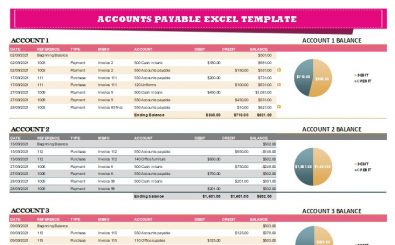Accounts Payable Excel Template
Accounts Payable Excel Template
The accounts payable excel template process, which brings interminable stress to anyone who ever has to deal with it. After all, accounts payable is a liability, and it’s one aspect of owning a business that many entrepreneurs actually dread if you are not properly managing your cash flow.
In any case, no business can ever avoid dealing with accounts payable, which refers to the amount you owe for items purchased on credit or invoiced for. It’s something that you have to face for as long as you’re doing business with vendors and suppliers. If you download our Accounts Payable Excel Template it will be a very helpful tool, you will only have to use this document when logging and tracking your Accounts Payable.
What is Accounts Payable?
Accounts payable is a liability that represents money owed by a business to its suppliers. Accounts payable are commercial obligations that arise in the normal course of doing business when companies purchase inventory, supplies, materials, equipment, and services on credit. As goods are sold, revenue is recognized in an income statement, but the cost of goods sold does not equal
The Purpose of Accounts Payable in Business
Accounts Payable consists of 3 basic functions:
- Report and pay external business expenses.
- Make internal payments.
- Monitor and process Vendor payments.
Record purchase and payment transactions for supplies, materials, equipment, and services purchased on credit. Monitor and process vendor payments.
Prepare financial statements that provide timely information about company assets; liabilities; revenue; expenses; gains; etc..
Maintain an audit trail of all A/P transactions Prepare Payroll Register (Voucher register).
Set up the chart of accounts Identify routine procedures for purchasing goods and services.
Prepare detailed coding by categories Identify special journals needed to post specific A/P entries.
Workflow and Process to use your Accounts Payable Excel Template
Download the Accounts Payable Excel Template.
Click on “File” and navigate to the download file location. Click on “Make a Copy”. Now you can start using it by entering your data in this excel template.
Entering data into the Accounts Payable Template happens when 2 events occur. This first journal entry occurs when receiving and checking a bill from a vendor to the invoice. Or you are paying and recording the payment you made towards outstanding invoices.
- When you receive a bill.
- Compare the bill to the P.O.
- Record the bill into Accounts Payable Excel Template
- Double-check the entry
- Don’t forget to pay and record payment
Tip: Figure out what type of account is associated with each vendor (vendor number) by getting into contact with them.
Using The Accounts Payable Excel Template
Aside from enabling you to track any number of business accounts with ease, the accounts payable log also helps you calculate each account’s totals, allowing you to track them separately.
Once you download the accounts payable Excel template, proceed to enter the details of the accounts that you intend to track. As it is, you can enter four different accounts, but if your business has more than that, feel free to make additional copies of the template by right-clicking on the tab. That way, you should be able to store as much account information as you need.
To make sure you’re tracking the right account, don’t forget to name each one. Just go to the top left of each table and enter the respective names in the appropriate cells.
Proceed to the tables below and provide the information each column is asking for, including the date, reference, invoice number, and the right amounts. Any expense should go in the credit column, while the debit section is for when you’re adding money to the account.
The accounts payable Excel template is designed to automatically add up at the bottom of the table the current totals for a particular account. There’s also a neat feature where the same information is provided in the form of a pie chart, giving you a visual representation of a specific account’s ending balance.
Do the same thing for all the other business accounts, and you’ll have a much easier time keeping track of them, and in a very efficient manner at that.
Frequently Asked Questions
What is a Non-PO Invoice?
A Non-PO invoice is an invoice that has not been received or approved by Accounts Payable.
Non-PO transactions are commercial bank checks, memos, postage stamps, wire transfers, sales tax payments, etc.. that have not been associated with an invoice or purchase order .
What is an Invoice?
An invoice is a bill for services or products. It also includes the cost of those goods and services, along with any additional fees for late payment, shipping, etc..
How do I record invoices in my Excel accounts payable template?
Enter the Invoice number under the Vendor # column If you are making a payment on an invoice enter this information into the Transaction Date column Enter the transaction date in which you actually made a payment towards this particular invoice If it’s receiving then don’t forget to enter “yes” into the Received box.
What is 3 Way Matching in Accounts Payable Process?
3 Way Matching means that the invoice, PO, and purchase well perfectly match. The Accounts Payable has processed this bill along with the P.O..
What is an Account?
An account is a record of monetary transactions which are specifically grouped together under one name for organizational purposes. They are usually classified as assets, liabilities, income, expenses, gains, or losses.
How do I create an account in my Accounts Payable Excel Template?
Enter the Acct # into cell A2 Enter the Name of your account into cell B2 You’re done!
How do I set up a chart of accounts for my business?
The chart of accounts is a list that enumerates the accounts associated with your business.To see what accounts are already in place, you can look at your last bank statement or review the notes section of previous financial statements. It’s also helpful to talk to your accountant about where revenue and expenses should appear.
What types of transactions can go under Accounts Payable?
Expenses incurred by other departments on behalf of the company should be charged to A/P if they’re expected to recur frequently. These might include transportation expenses,
What is a debit balance recovery?
Debit balance recovery is the process of decreasing the amount owed to a vendor by an invoice that has not yet been paid. Debt can also be decreased by a discount or rebate from a purchase.
How to initiate Debit Balance Recovery?
in this case, overpayment has gone to the vendor, so now we must initiate a vendor debit balance.
To do this, we can follow up with the vendor and request for them to send us the difference between the actual payment and overpayment or refund us back.
The other option would be to adjust the extra amount in the future invoices that are received by that vendor.
Download the accounts payable template for free now.
DOWNLOAD