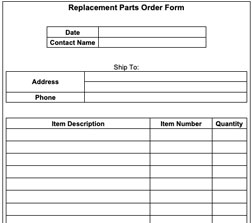Parts Order Form Template
Parts Order Form Template
Parts Order Form Template Excel
Exceltemplates.com provides countless templates available for many different uses. In particular, there’s a parts order form template that businesses can take advantage of. It’s easy to use and won’t break the bank.
For anyone that has to order parts, using this template is a better option than relying on complicated software. All you need is Excel and you can download our parts order (PO) template and configure a form until it displays your shipping and contact information.
The PO format is derived from our invoice template for sales. Merchants who benefit from that template can likely find uses for this parts order form template as well.
Here’s what you need to do when you’re to submit an order for parts:
- Customize the spreadsheet for the order. Add the name, shipping information, and contact information for your business.
- Include the vendor’s contact info in the appropriate section.
- Save an extra copy of the file. It might be wise to have a copy for every seller.
- Once the form is completed, create another copy and store it in an archive. Better safe than sorry!
- Download the parts order as a PDF, and send it to your supplier and/or anyone else who might need a copy.
- The PO tracker spreadsheet keeps an eye on every order that you generate. This way, it’s easier to keep track of what number to give to your next order.
Description Of The PO
With this PO template, there are lists of vendors and shipping locations to choose from.
What’s a parts order, and how is it different from an invoice?
An official PO form is filled out by a customer who wishes to specify a product or service they intend to purchase. Typically the form includes a description of the good, how much of it there will be, and relevant prices.
Sellers will generate invoices and send them to clients to describe whatever payment is owed. Invoices are essentially bills, while PO forms are the opposite.
Once a vendor has accepted a parts order, it turns into legally contractual between both parties (buyer and seller). The invoice the vendor sends in return serves as a receipt if money has already changed hands, or a bill if payments still need to be made. A special PO number is used as a reference. As products are shipped out, the vendor attaches a packing slip with a number for the parts order, an invoice, or both.
Parts orders detail what customers want from a business, information about how the order should be carried out, and how any products involved should be shipped out. PO’s also make sure there’s a verifiable paper trail and helps keep everyone honest. It’s not a matter of not trusting people; when transactions like these reach large enough proportions, mistakes can happen very easily. There’s nothing wrong with having concrete information to consult when there are doubts or questions.
Using and Completing the Parts Order Form Template Excel
We’re going to take a look at how to fill out one of these forms. Any values in brackets – [] – are supposed to be replaced with information about either the buyer or the seller. Here are some descriptions of fields to be used in the sheet:
[Entity Name]: The title and address found at the top of the PO form is reserved for the company making the purchase.
P.O.#: The customer uses the PO number to track the progress of the order.
Vendor: The name, address, etc. for the selling party.
Ship To: This is where the name and address of the company making the purchase goes – or at least where the goods will be shipped.
The Buyer: Also known as the requisitioner, this is whoever’s ordering the delivery of a product.
Ship Via: How will the product be shipped? Common methods include UPS and FedEx. If multiple options are available, this is where the buyer will make his or her decision.
F.O.B.: Otherwise known as “Free On Board,” this refers to the destination or shipping point.
Shipping Terms: The terms in question related to payment methods and the due dates for payments to be made.
Sending a PO to a Supplier
The best method of sending a filled out PO to a seller is emailing them a PDF of the order. With Excel, it’s no trouble to change the worksheet to a PDF. All you have to do is save the PO as a PDF – this option will be available in the drop-down list of file types.
If you’re using Google Sheets instead, click on File and select “Download as .pdf.” If that won’t work, try printing the PO out and mailing it to the vendor instead.
Sellers and suppliers sometimes need to send PO templates that have already been filled out to certain clients. As long as the terms of use and the worksheet’s trademark are visible and unchanged, and as long as the sheet isn’t uploaded to the web, there’s no problem sending out pre-filled forms.
DOWNLOAD