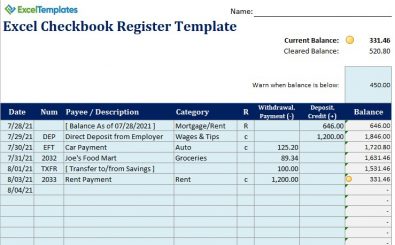Check Register Template Excel
In a world where the use of credit cards and online banking to make payments is prevalent, it’s interesting to see there are still many people who continue to use their checkbooks for their transactions. If this is you, then consider using our check register template in Excel
While the number of people who still issue personal checks as payment may be slowly dwindling, there is no denying those little pieces of paper still serve a purpose.
For those who have been using checking accounts to pay for stuff for a long time, issuing checks has become a way of life. Even though they use credit cards and online banking themselves, those who pay for bills and products with checks probably continue to do so because they’ve gotten so used to it. This check register template excel is a great way to track spending with checks.
Then again, you can’t really blame them for favoring checkbooks for financial matters. The advantages that they offer are nothing to scoff at, after all.
For one, checks can be pretty useful when you have to send cash through the mail. Whether you’re paying for something, sending money to a loved one, or donating to a worthwhile cause, using a check for them is ultimately your safest and most convenient option.
For another, checks are less attractive to thieves. Even if they get their hands on them, thieves cannot benefit from checks the way they can with cash and credit cards. Unless they’re stupid enough to write a check to themselves and try to cash it in, thieves end up empty-handed if a checkbook is all they’ve managed to grab from their victims.
The traceability of checks is also a primary reason why many people stick to using them. Checks hold all the information about a particular transaction, and banks make copies of them. That makes them easier to trace, giving you solid proof about the payments you made.
Indeed, checks are convenient and safe. However, there is one thing about using checkbooks many don’t look forward to, and that’s balancing them. After all, the task of tracking the checks you issued is something not too many people relish.
The thing is, there is no way around the fact that you need to balance your checkbook regularly.
Doing so may be tedious or even painful, especially if figures give you a headache, but tracking your transactions and making sure your bank records them correctly, among other things, is crucial to your economic well-being. Whether you like it or not, you must track your checks or find yourself in a sticky situation with your finances.
Thankfully, there are now many tools that can help you track your checkbook. Our downloadable check register template excel is one of them.
Tips For Using Our Check Register Template Excel
Our checkbook register template helps you get your check transactions all lined up. With this checkbook register worksheet, you can list all your expenses for a given month, then see the template work your running total for you.
Once you download our free Checkbook Tracker Template, you can start right off by going to the “Settings” tab, which has four different columns that you will have to fill.
The first column is all about the categories, which could be things like utilities, taxes, wages, and tips, or just about any kind of spending for which you issue checks. List as many categories as you need.
The second column is reserved for the “Payees,” with whom you made all these transactions.
The third column is where you put the date of the transaction, while the fourth and final column is for indicating whether money entered the account or exited it.
Once you’re done setting things up, click the “Register” tab and input the information it asks for each expense or change to your account, including dates, payees, category, and amount.
To see a continuous balance update of your account, all you need to do is look at the last column, and you’ll have a clear idea of the current status of your check transactions.
The beauty of this free Excel checkbook register template is that it warns you when you’re close to reaching the balance you have set for your account.
Download our check register template Excel format and get your checkbook in order the easy way.
DOWNLOAD