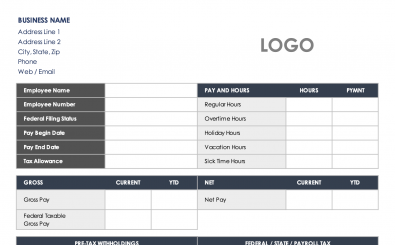Payroll Register Template
PAYROLL REGISTER TEMPLATE
INTRODUCTION
Excel templates make your work easier. There are a variety of excel templates that will help you carry out specific data analysis. For example, an excel payroll register is a viable way to keep payment records of your employees. You can easily retrieve crucial information like the total amount paid to all employees after a certain period. The payroll register template has a strategic arrangement, in a way that you will easily trace the financial details of each employee.
You can easily retrieve the payroll register template printable every time you save your work. The company cannot give the payroll register template to individual employees, unlike the pay stubs, because it holds confidential information. Such models are of different types, including the employee payroll register, company payroll register, HR payroll register, accounting payroll register, among others. This article focuses on the features, tips, and use of the excel payroll template and highlights some of the key benefits.
Let’s begin,
How do you use the payroll register template excel
The payroll register template excel is usually easy to use. You need some basic knowledge of computers, including how to enter stuff in excel. The E-K columns typically hide by default to prevent the information you key in from being duplicated elsewhere. To enter regular pay or reimbursements, you have to unhide the columns R-T then press formulas for gross or net pay to make the various calculations you need.
Here, you can quickly fill in details such as the first and last names of employees, hourly wages, etc. Excel makes it remarkably easy for you to calculate figures and formulas that are essential in calculating salaries and providing accurate records of payments.
Features
It shows information about hours worked, payment dates, deductions, net pay, gross pay, taxes, among others. In the payroll register template printable, you can find the list of all employees, their earnings, and the totals. They are easily adjustable to a variety of settings, making them accurate, efficient, and fast.
Using excel templates makes it easier for you to calculate federal taxes, medicare tax, social security tax, and others.
Tips
The payroll register templates do not require any installations. It is a simple spreadsheet you can download for free from specific websites. It is easy to download and use while browsing.
Payroll registers are highly customisable. For instance, you can use templates in project management, mortgage calculators, money management, organisation budgeting, among others.
Payroll templates should be easy to use. Once you have entered your information, double-check to make sure the information provided is accurate, and that it leaves nothing out. To simplify your work, it is better only to enter vital details.
Choose templates that help support your flow of work. They can help you save plenty of time, money, etc. On this guide, we focus on the different payroll register templates you can use.
Some standard templates include:
Payroll management templates
Such have customisations to cater for your business management needs, examples include:
Payroll register template
This template is a combination of the payroll calculator and the register template. You can use the model to record employee information such as deductions, salary, work schedules, exception statuses, overtime hours, sick leave, and others. The payroll calculator also works as a pay stub where you can access tax information.
Employee register template
It is most suitable for small businesses with a few employees. The model helps you to manage employee details, including business policies, employee information, duties, responsibilities, etc.
Employees vacation tracker
This template helps you to keep track of your employees’ sick days, vacations, etc. It enables you to manage your business much more efficiently and effectively. The template contains information that includes cumulative hours, sick hours, hours worked.
Dashboard payroll template
Excel allows you to create graphical illustrations for your business using a dashboard payroll template. Such information can be important when drawing projections, compiling data, highlighting data, etc. It also allows you to get a quick overview of metrics and can be essential to your management process.
Payroll deduction form
The template shows an employee’s consent for the employer to make deductions in their salary. The model can help you create and allow voluntary deductions for retirement, health benefits. Besides, the template is highly customisable, and you can edit the fine print details to match your company policies and guidelines.
Timecard templates
Examples of time card templates include:
Weekly expense report
This template contains information such as daily biweekly, weekly time cards. You can use it to breakdown your client hours and improve efficiencies in service deliveries. You can use this template to create schedules with your clients.
Weekly Expense report template
This template is almost similar to a weekly timesheet. However, some features have slight adjustments for easy recording of expenses. You might find this essential in managing the costs of travel, conferencing, meetings with clients, etc.
Payroll check templates
The payroll check templates show an estimate of hours worked, the amount calculated in a retirement fund, the time for time off, among others.
Examples include:
Payroll statement template
You can use this template to give employees earnings statements much easily. Information can consist of leave hours, paid work hours, current and annual earnings, deductions, etc. Such data can help to provide transparency in your business. For instance, employees can get valuable information, including Proof of income, vacation accruals, and deductions paid out.
Corporate payroll check
This template is especially suited for corporate. It includes year to date payroll data, employee numbers, pay rates, and deductions for a more detailed inspection.
Printable pay stub template
It comes in a printable PDF format. All you have to do I download and save the PDF document, fill out your details, which include employee information, tax information, earnings, worked hours, and other forms of deductions.
Payroll schedule templates
Examples of payroll schedule templates include:
Employee attendance records
This template provides information on the attendance of employees. Employees can fill in data personally upon reporting for work. This template helps you to keep track of employees’ weekly and monthly frequency they show up at work. It encourages accountability, simplifies planning, and informs performance reviews.
Biweekly payroll schedule
This template provides you with a detailed calendar containing biweekly, weekly, or monthly periods. You can customise pay dates to facilitate service delivery.
Employee calendar templates
This excel template helps you to keep track of multiple employees easily. You can also track employee productivity, including worked hours, earned income, all in a single spreadsheet. You can also use this template to calculate weekly pay, including the total cost incurred by the employees. They can help to improve your business productivity.