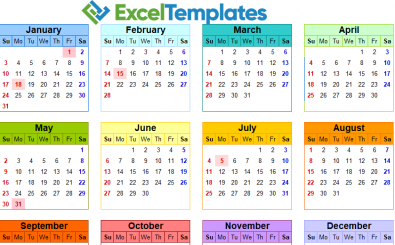Color Coordinated Calendar Excel
Nothing can be simpler than the Color Coordinated Calendar Excel. This document is a fast and free overview of your entire year. The template is broken down into all twelve months and displayed conveniently on a single page sheet. The Color Coordinated Calendar Excel template even gives you a place at the bottom of the page to designate certain days as a significant event. All you need to do is print this wonderful template and proudly display it somewhere in your home that is often seen! The best part about this Calendar template is that it’s absolutely free. Try this calendar today and plan ahead for the perfect future!
How-to-use our Color Coordinated Calendar in Excel
You will begin your journey to planning the perfect year by downloading the file containing this template. To do this, simply click the link below.
With the template open, you can start to customize the document to your liking. You’ll notice that months are separated into different calendars, displayed with their own unique colors. This way, you can differentiate between the months with ease.
If you scroll down to the bottom, you’ll see a few examples of what to enter as important days in a box. The template lists all the major holidays, but you can easily change these or add more important events and reminders by clicking on a cell and typing the new information. Feel free to delete the examples to make more room for your own personal items.
When all your important days have been set, you’ll be ready to print the document. Press the “File” tab at the top of your screen and select “Print”. Never let an important day pass you by, download the free Color Coordinated Calendar Excel template today!
Use This Free Color Coordinate Calendar in Google Sheets
Want to be able to access, view and edit your calendar all online? You can do that with this Calendar Template. Share your color-coordinated calendar with family members, friends and/or coworkers to keep others looped into your hectic schedule. Simply go to the Google Sheets website, create a new blank sheet. After that, when you are in the blank sheet, select ‘file’, then ‘Open” and select this template file from your computer. Users are able to access the Color Coordinated Calendar Template from any device, at any time. Perfect for busy lifestyles and those often on the go!
One awesome feature of Google Sheets is that it saves work as you go. Laptop died? Saved the wrong file? With Google Sheets, any changes made to the template spreadsheet are updated by the second, with past edits and changes available at any time. Never fret about lost work again!
Reasons to Use the Colorful Calendar in Excel
- Everything you need is located on one page
- Important days are highlighted at the bottom of the page for quick viewing
- Color-coordinated for convenience
- The download is completely FREE!