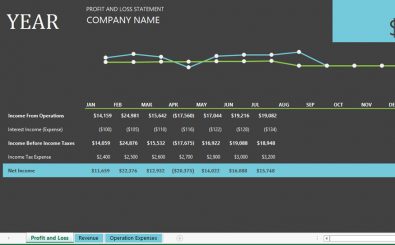Profit and Loss Chart Template
Monetary Performance 101: Excel Profit And Loss Chart Template
Being able to track profits and determine whether a loss has occurred is a primary function of any business. How else can it be determined whether or not a venture is profitable or not? Thanks to Microsoft Excel templates we have a rather easy way to do so. There are a few ways to use free Excel templates and one of the most notable ways has been tracking profits and losses. Let’s take a look at these Excel templates.
How To Use the Profit and Loss Chart Template:
With Microsoft Excel templates there is no shortage of ways to receive satisfaction. With a profit and loss statement, you have in the upper left-hand corner the calendar year as well as the company’s name. Of course, this can be edited to the name of your very company. This allows for calendar years to be tracked as well as which type of statement is this. You want to create a column that shows revenues. To the left, the first column should be the various revenue types that your company has. From sales and other types of revenue to cost of goods sold and gross profit. While your company may have different denominations of cells and different denominations of revenue, these are only examples.
Once you have completed your revenue types the last row would be gross profit. Once that is completed the months of the year will be placed in an ascending order from left to right. With this setup, you are then able to enter revenue sales for each month as well as net sales followed by the cost of goods sold. At the end of each column will be a gross profit column. You want to use the gross profit as the end all to show whether or not there was a gain or a loss for that particular month. So if your net sales for January were $7,000 in your cost of goods sold for January were $2,000 then you’re gross profit for January would be $5,000. this is a very simplistic way to map out whether or not each month was profitable. Excel spreadsheet templates can be used as parts of powerpoint presentations as well when there is an important meeting to hold or there is an important point that is to be made to members of the team. Visual lessons will enhance the physical and having free excel templates, this has become a lot easier today.
Included With This Template:
With this free Microsoft Excel template come some very cool features. One such feature that is included is the creation of a line chart that crisscrosses above each month to show a year-long pattern, a cycle. But each point is indicative of which columns you have set up whether it’s net income along with income before taxes, or you may decide to use cost of goods sold what gross profit for a particular month. Either way the two points that you determine is what the line chart represents. With Excel templates, you also have the ability to color code each column and use.
Excel spreadsheet templates are rather easy to use once you look at it and get the hang of it by simply perusing and learning what each aspect of it means. That is one of the good features about this particular template in that you can show by various color schemes whether or not a month was profitable or not. Be it noted that you have the ability to enter financial information until this Excel template yourself. Managing finances has never before been as easy until Excel chart templates became available today. With the automatic adding and subtracting features contained with this excel template, you don’t have to worry about doing the math to know whether or not a month was profitable or not. Microsoft free excel template will do the math for you. Is there a better way to determine whether or not it is time to stay on a course of action or to adjust?
Tips for Using the Profit and Loss Chart Template:
Because Excel templates are downloadable, this makes easier to place performance charts in cubicles where employees or a corporate team can have a visual of the company’s performance. This has often led to a rather interestingly increase in sales when an employee is able to view their performance over a specified amount of time. With chart templates, search performance is now tracked. A noteworthy tip is to use the chart template in an email or any other means of communication to send performance metrics from time to time. Receiving Microsoft Excel templates this way will surely motivate the team because this shows participation from management as well the notion that attention is being paid to performance. Excel spreadsheet templates can pave the way for any losses to be noted so that your business, brand, or company can make necessary adjustments. This is one tip that excel chart templates can be used. Along with sending an email with the chart template as an attachment comes the downloading and saving to the very desktop of each member of the team. We all have calendars on our desktops and we all have our favorite background as well, but how many times have you seen an actual excel chart as an icon a desktop? Because Microsoft has created such a phenomenal way of tracking profits, it stands to know that there are ways to place such creative ideas in places where they will be seen by all involved. Chart templates provide an easy way to place data in the eyesight of the member.
In conclusion, chart templates are the way to go when seeking to explicate performance over a given amount of time when profits are the driving force. Free Excel templates allow for the arranging of data to show a visual of a brands performance. Losses are tracked better with these templates. Because the traditional way of notating them on paper is done away with. The days of realizing profits and losses are here with Excel chart templates.
DOWNLOAD