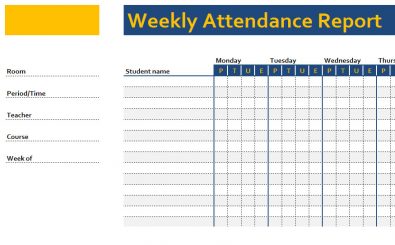Attendance Chart Template
Excel’s Attendance Chart Template
Microsoft Excel Templates: Weekly Class Attendance Tracking Record
One of the Excel templates that are often used by classrooms, academies, colleges, businesses, and more is the attendance tracking record template.
Of all the Microsoft Excel templates available, the class attendance template is most popular in classrooms as it is very helpful to keep attendance among other things.
Moreover, Excel’s weekly class attendance template is not only being used by teachers and classrooms everywhere, it is also being used by many businesses for training purposes, groups and committees use it to keep track of their members, and individuals also use it for a variety of things.
The main use of the class attendance template is focused on keeping attendance, but it also lets you keep track of whether the absences were excused or unexcused, as well as tardiness. This template allows you to keep track of 30 students, members, or other and has a field for every business day of the week.
Like all excel chart templates the weekly class attendance report can be altered to fit your needs, allowing its user to remove unwanted fields, add fields that are not already included in the template, or simply change the fields that are already installed to whatever is desired. Hence, these tasks are so easy to complete that a child can do them with no problem. In fact, children are also using excel chart templates for many things like homework, book reports, journals, and more. You can use these free download chart templates for just about anything.
The Fields and Options in Excel’s Weekly Class Attendance Template
The attendance template has options for every business day of the week that include…
- (U) Unexcused absences
- (E) Excused absences
- (T) Tardy/Late
- (P) Present
There are fields listed on the left of the form where you can add important information such as…
- Room number
- Period/Time
- Teacher’s name
- Course
- Week
Next to that list of fields, is a place to add the names of 30 students and next to each name are boxes under every business day of the week that you can check off to keep track of attendance and tardiness.
What the Class Attendance Template is Mainly Used For?
People all around the world are using excel spreadsheet templates for a variety of things the class attendance report main uses are…
Schools and Teachers
Teachers use these templates in the classroom to keep track of attendance, and whether an absence is excused or not, as well as how many times a student has been tardy or late in showing up for class.
Businesses
Some of the biggest businesses throughout the globe use these free chart templates to keep track of those attending their training classes, some may even use it to track the attendance of their employees. In addition, it can also record who attended certain meetings or for sponsoring event attendees.
Groups and Committees
this spreadsheet is very useful for groups and committees to keep track of who shows up for their meetings, or events they organize.
Individuals
This template is great to keep track of those who attend a variety of events organized by individuals and track attendance for side jobs or volunteer work.
How to Download and Install Excel Templates
Installing free excel templates is as easy as 123.
1. Start by clicking “Download”.
2. After you click to download a box will pop up asking you where you would like to save the file, most users usually save these types of files in their download folder, but you can choose any folder you like. Once you have determined where to save the file, click “save”.
3. After clicking save your downloads bar will pop up that shows the name of the file with a little drop-down arrow next to it, click on the arrow and a menu will pop up that contains three options; “Open”, “Always open files of this type”, or “Show in folder”. Click “Open” and your template will be ready to use in just a few seconds.
Tips & Tricks to Personalize Chart Templates
All excel spreadsheet Templates can be easily altered to fit your needs.
How to Enable Editing
Excel will open most free download chart templates, in protected view. This is done for your own protection against viruses and other unwanted menaces. In order to be able to make any changes to chart templates, click “Enable editing” found directly below the file menu. Once you have clicked to enable editing you are all set and ready to go.
Changing the Field Names of Excel Chart Templates
You can change the field names of excel spreadsheet templates to whatever you like. For example, say you want to change “week of” to “month of” instead. All you have to do is click on the words you want to change, in this case, “week of”. Soon as you click on the words, you will notice a black box appear around the context. The letters above and the numbers to the side that mark the location of the field the context is in will be highlighted. In addition, the text will appear in the formula bar located above the location letters. Remove the context from the formula bar and add the name you desire. Click anywhere in the document and your changes will be updated. Don’t forget to save your changes.
Adding or Removing Fields to Microsoft Excel Templates
These free excel templates allow you to add or remove fields, which is another simple task. To add a field, simply click on one of the fields already in the template and click copy, and then click on the space where you would like to add the new field and click paste. Write the name of the new field in the formula bar, then click anywhere on the page and your additional field will now be displayed in your template.
To remove a field from the template, simply right click on the field you want to remove, click delete and when the popup box appears with “shift cells up” already selected, click “ok” and the field will be gone.
Now that you know the basics of altering these free download chart templates, you can probably figure out more ways to personalize the template to suit your needs. Add sections for more students by copying and pasting the ones that are already there, or change the colors of the text by highlighting those you would like to change and choosing the color you desire, and more.
Don’t be afraid to play around with free excel templates, you can’t hurt it if you don’t save it. However, once you get your excel templates all set up the way you want it, don’t forget to save it for further use.
DOWNLOAD