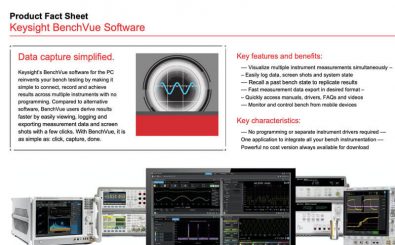Product Fact Sheet
Product Fact Sheet Template
Product Fact Sheet Template Excel
Anyone that has any experience working with product manufacturing and marketing will be able to tell you that one of the most important factors in selling a product is a knowledgeable sales force. This is a nearly impossible task to accomplish if you do not have an easy way to keep track of all of the aspects and dimensions of the technical details of your product that is formatted in a way that is easy to understand and relevant to the material at hand. Ultimately if such a situation were to arise it would lead to an improvement in your overall business efficiency and productivity thanks in no small part to the organizational boost that this given to your organization Product Fact Sheet Template spreadsheet has brought to your organization. If you are someone who is intimidated by new things then you have no reason to feel any kind of anxiety. The Product Fact Sheet Template is so simple to use that someone who has never even seen a computer before will be able to learn how to do it by the end of the day. So let’s get to it. Sit down. Buckle up. Let’s get ready to learn.
How to Use Product Fact Sheet Template Excel
The ability to keep your organization moving ahead into the future is dependent entirely upon your ability to consistently move your product off of the shelves. This may not always be as easy as you would like. Part of the reason why things may be sticking around on the shelves of your store is that the people who are responsible for selling the items are unaware of what they are selling. If you are a person in those shoes it is easy to see how when you are presented with a vast array of items it could be difficult to keep everything memorized especially if your inventory rotates and updates regularly. That’s why the Product Fact Sheet Template spreadsheet is so essential. It works using the wonderful software Microsoft Excel. This is a piece of software that was written by software developers from the Microsoft company that allows you to view spreadsheets as well as edit them. So once you have a copy of Microsoft Excel on your computer you can click on its icon to open it up. Download the file for the template by clicking on the download button on the website. After the file is downloaded click on it so that way it will open up in Microsoft Excel.
Once you have the file opened we are going to be presented with a number of different columns and rows. Some of them will already have pre filled out information. At the very top of the, you will see that it says the product, data capture functionality, based logging duration, mobile support, optional upgrade, features, model number. Now in the corresponding columns, you are going to go through and fill in the relevant information. For example, in the product column, you were going to put what type of product it requests in the cell that is relevant for that row. Continue this process for each and every column and row until the entire spreadsheet has been entirely filled out.
Now that we are done with that we can move on to the software supported instrument section. Here’s where we’re going to list out everything that is relevant to which software is supported by the product you are filling the information and four. This will include things like the data acquisition units and power sensors digital multimeters, function generators, DC power supplies, signaling lighters, and oscilloscopes. Once again go through each column and row and fill in all of the relevant information and input it into the corresponding cell. After you have everything completed then your product sheet should be entirely complete and ready to be given a seal of approval.
The Product Fact Sheet Template is incredibly useful and we recommend that you keep a file of it saved on your personal computer after you are done filling in all of the relevant information for retrieval in the future. There are a number of reasons why this is a good idea but the most important is that it will allow you to go back and retrieve the file and open it back up in case there are ever any kinds of updates to the product. That way you do not have to go back in and fill in all of this information that you went through and did in the previous examples. All you will need to do is come back and then open up the file and then you can simply change whichever piece of information that needed to be changed and then re-save the file again for later retrieval. The entire process is obviously much simpler.
If you would like to save the file on your computer you can do this by clicking on the file button in the top left-hand corner of your screen. It will be green and after you click on it you will see a menu with a number of different options. Two of the options that are listed here will be relevant for this tutorial. The save option and print option. If you click on the save option it will open up the save submenu. This menu allows you to give the file and name and then choose a location on your computer where you would like to save it for future retrieval. If you click on print it will allow you to print off a copy. After clicking on the print button will open up the print preview where you will be able to see a detailed overview of what it will look like after the page has been printed out. From here you will be able to make any necessary changes before you waste paper or ink on a spreadsheet that simply won’t fit on the page that you have.
Additional Tips On How To Use Product Fact Sheet Template excel
while the Product Fact Sheet Template spreadsheet is obviously a superior tool compared to competitors it is not perfect. The Product Fact Sheet Template is a generic template designed to be used in a way that is applicable to as many cases as possible. In order to get the absolute most benefit out of it, we recommend that you take charge and use some of Microsoft Excel’s many editing capabilities and make it your own. Once you are experienced filling out the basic template format do not hesitate to add your own columns or rows with relevant categorical information.
DOWNLOAD