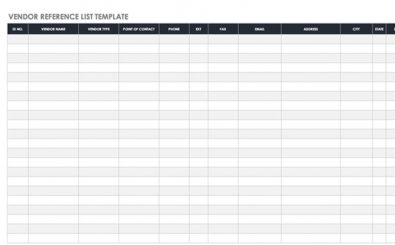Vendor Reference Sheet Template
Vendor Reference Sheet Template
How to use a Vendor Reference Sheet Template
The most popular way to use a vendor reference sheet template is to print the forms directly from the vendor’s website. While this option is fast and convenient, there are many reasons that you might want to use an Excel application instead. This article explores the advantages of using a vendor reference sheet template spreadsheet that is an excel application.
There are many reasons why you might want to use a vendor reference sheet template spreadsheet instead of having the vendor provide the sheets to you directly. Some people prefer the vendor-specific sheet because it has more in-depth information than what you get from other vendors.
Before you begin learning how to use a vendor reference sheet template excel, you will need to know exactly what it is you are trying to accomplish. You should have a list of questions that you want to be answered before you go through with the process of creating a vendor reference sheet.
You will also need to determine which type of information is going to be most helpful to you. This information will help you in the decision-making process when it comes to the format of the vendor’s information.
You should also make sure that the sheet is going to meet all of your requirements. You will need to know the order in which the data is going to be entered. You also need to make sure that the data you need is in the spreadsheet.
Key Features
This template is for managers and professionals to use when updating or making a vendor reference sheet for suppliers. Using this template will provide the necessary information needed to verify that the business relationships with suppliers, especially those within the business sector are accurate and provide all the details that are required by clients, suppliers, and vendors.
Since most businesses do not have a lot of time to spend on updating a vendor reference sheet, they often make a simple manual or one that is obtained from their sales force, which is very time consuming and takes a lot of resources and requires constant attention. If you are in charge of running a business, you will know that even if you feel that you are attending to every single client that requires your services, you cannot attend to all the clients that require their supplies and tools. It would be much better if you could take care of all the clients, but be able to make use of fewer resources and maintain customer satisfaction.
This way, you can focus more on meeting your clients’ requirements and get rid of the need for you to go through the process of creating a new reference sheet every time a client from the past comes into your business. This is because using this template will help you determine how much time and effort you will need to spend on creating a new reference sheet.
By using this template, you will be able to decide if a company that is currently creating a reference sheet for you and already having the above-mentioned items included in the file can still be trusted. It will save you the unnecessary and time-consuming task of verifying each and every item in the vendor reference sheet, thereby saving you valuable time.
Even if this template is only for managers and professionals, anyone can use it. As such, it can help them manage their time better and maximize their resources in completing tasks on time. It is also useful for suppliers that offer different goods that require different delivery schedules.
Optional Tips
These are just some of the basic rules that you should know about using a reference sheet. Most of these rules are usually used by business professionals, so you do not have to worry if you cannot apply the same approach.
First of all, you should have an accurate listing of all the products that your company offers and their customer’s specifications, including their basic parts and tools. You should include a list of the items that are available for you to use according to the specifications, as well as the difference between each item.
To make sure that your clients are satisfied with their products, you should verify that the delivery date, the estimated time to be implemented, the estimated costs, the percentage of completion, the type of the materials, the expected quality, and the estimated cost for the customization, the number of hours that are required to complete the customization, and the types of services that are required by the client. After doing this, you can list all the products that you can use in your company and include the delivery dates and expected costs in your reference sheet.
You should also include in your spreadsheet comprehensive documentation of all the clients that you have had so far and their orders, for example the following: How many orders are there from all of the clients? How many orders do they need, what is the ordered item, what is the order category, the customer and the invoice number, and the dates on which they were sent.
This will allow you to follow up on the orders that you have from other clients as well as how many new clients you will have in the future. It will also help you to determine the times to be given to other clients and to determine the number of days they will have to wait until they can receive their orders.
The second rule of this template is that you should always use the exact numbers in the customer’s invoice. You should include the last digit in the invoice number of days the client will have to wait for his or her order, the number of days he or she has to pay for the items, the number of days the client will have to pay for services, etc.
The third rule is to be sure that you will keep all these numbers for the business needs. So, you should always make sure that you have them included in the spreadsheet as well as in the supplier’s invoice.
Other Helpful Information
When you learn how to use a vendor reference template, you should also make sure that you have the number of the vendor you are looking for. This is so you can avoid making a mistake when you are trying to enter information. You also want to make sure that you have the order number or the product number so you can calculate the amount of each item.
After you have entered the information in the vendor reference sheet, you should run the formulas and ensure that everything is working properly. The information is completed once you have printed out the vendors document.
If you have questions about the information that you have entered, you will want to make sure that you are ready to call the vendor. It can take some time to get the information into the vendor worksheet. The vendor may also have things that need to be added in so you may need to send him information.
As you continue to learn how to use a vendor reference sheet template, you will want to know how to add in other items. The first thing you can do is add a description. Once you have entered this, you can then put in the quantity of each item.
When you print out the vendor worksheet, make sure that you save it so you can use it again later. You should print out a copy and just save it onto a blank document. The reason you want to save the sheet is so you can go back and change the text when needed.
You can edit the vendor sheet and place your own comments. These comments can be short or they can belong. You can add comments that can help people who are reading the information about the products and can encourage them to make purchases.
Using a vendor reference sheet template excel can help to save you time. When you want to learn how to use a vendor reference sheet template spreadsheet, you should check out the vendor worksheet from the vendor’s website.
DOWNLOAD